
Using DRVS Tools to Address and Act on SDOH
Social Needs Assessed Dashboard
The DRVS Social Needs Assessed dashboard tracks screening rates and identifies triggers associated with the identified population. When evaluating data collected, it is important to understand whether all patients are being assessed or only a subset. Until a larger percentage of the population is assessed, data will be interpreted through a partially complete lens. Many practices are working to increase their SDOH screening rates by refining workflows and focusing efforts. DRVS makes it easy to identify patients needing screenings and compare the true percentage of screened patients with the desired screening rate goal. The Social Needs Assessed dashboard also provides a quick view into positive triggers for SDOH categories.
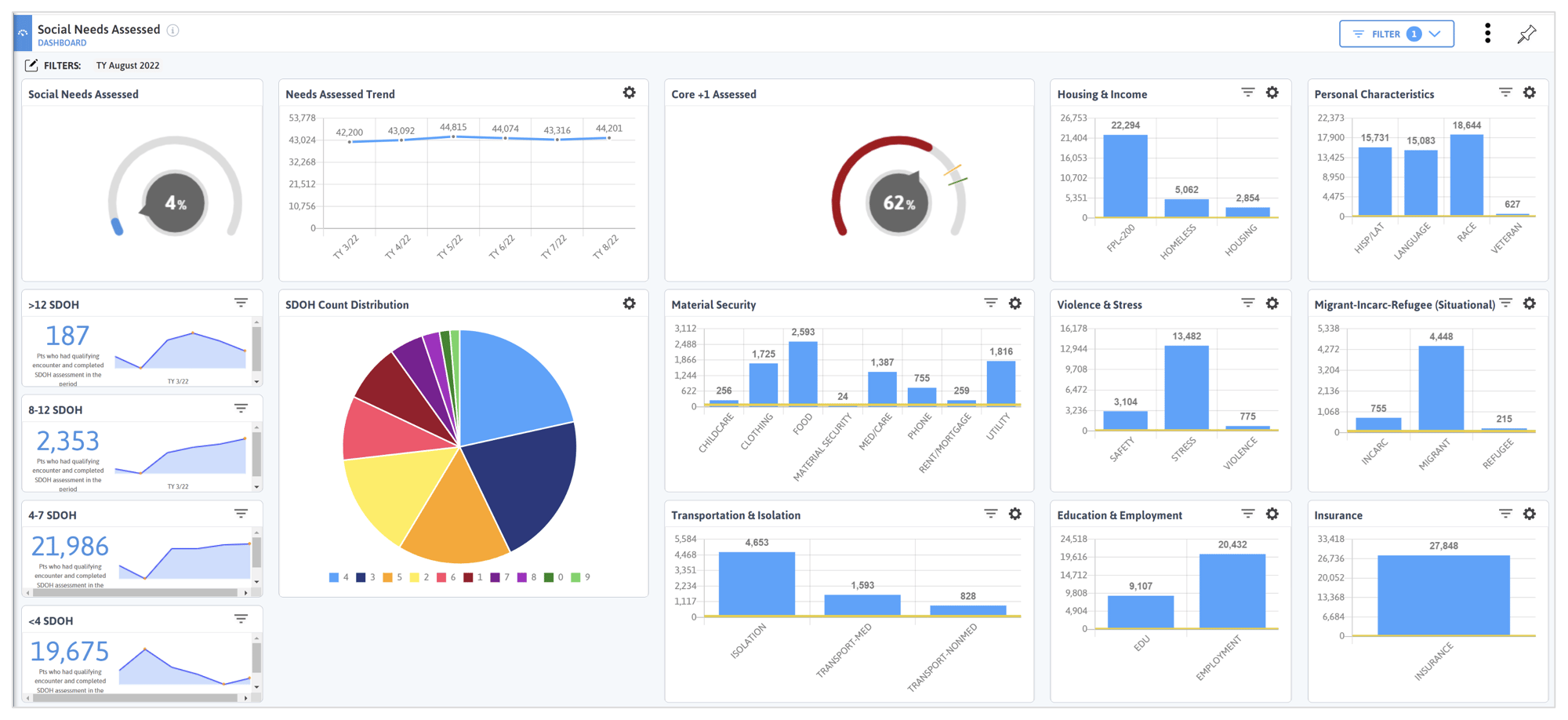
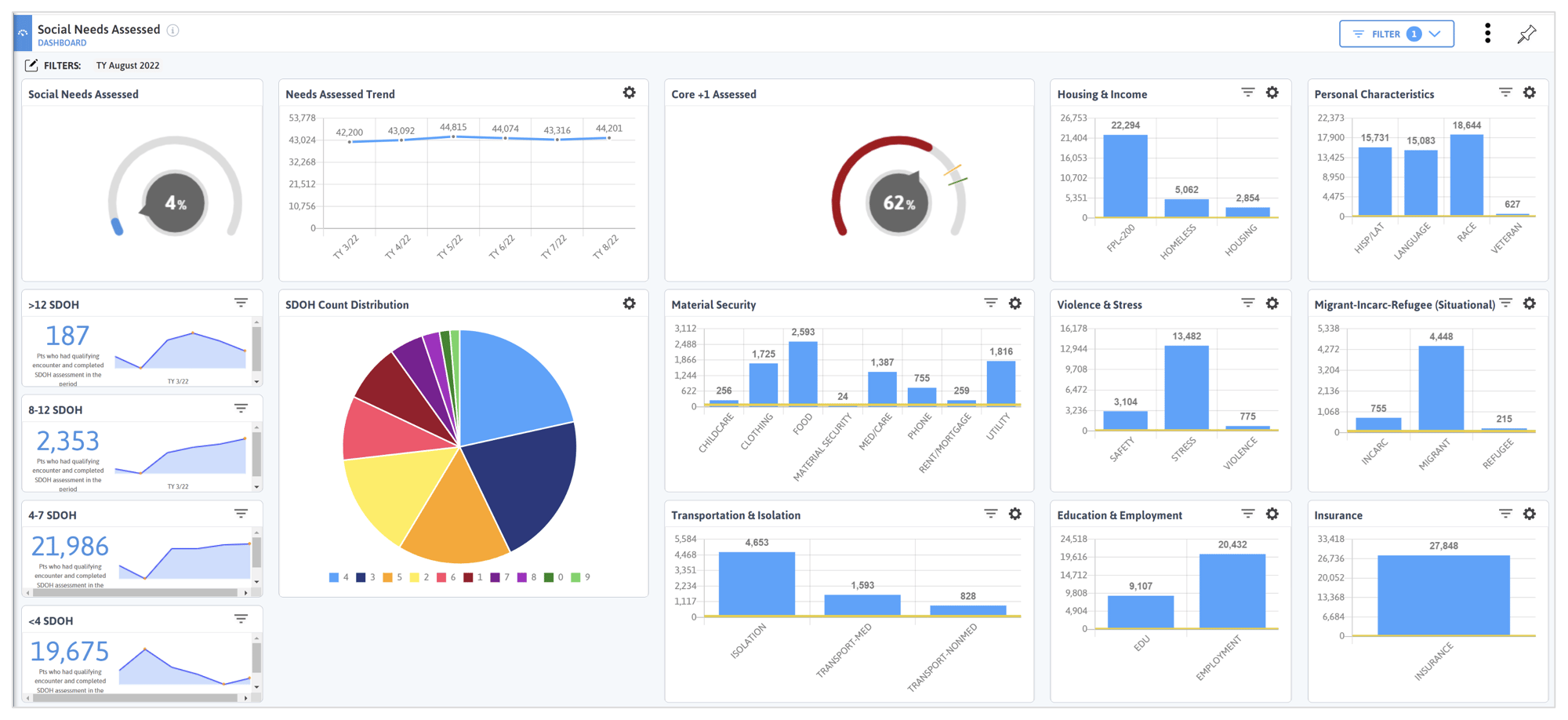
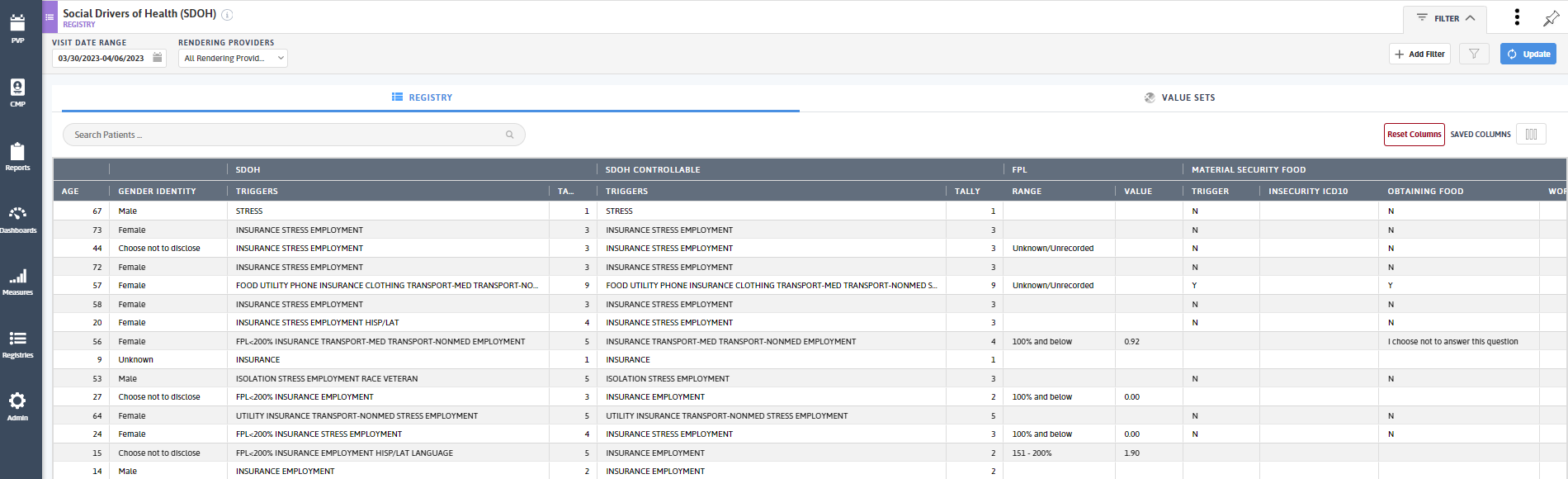
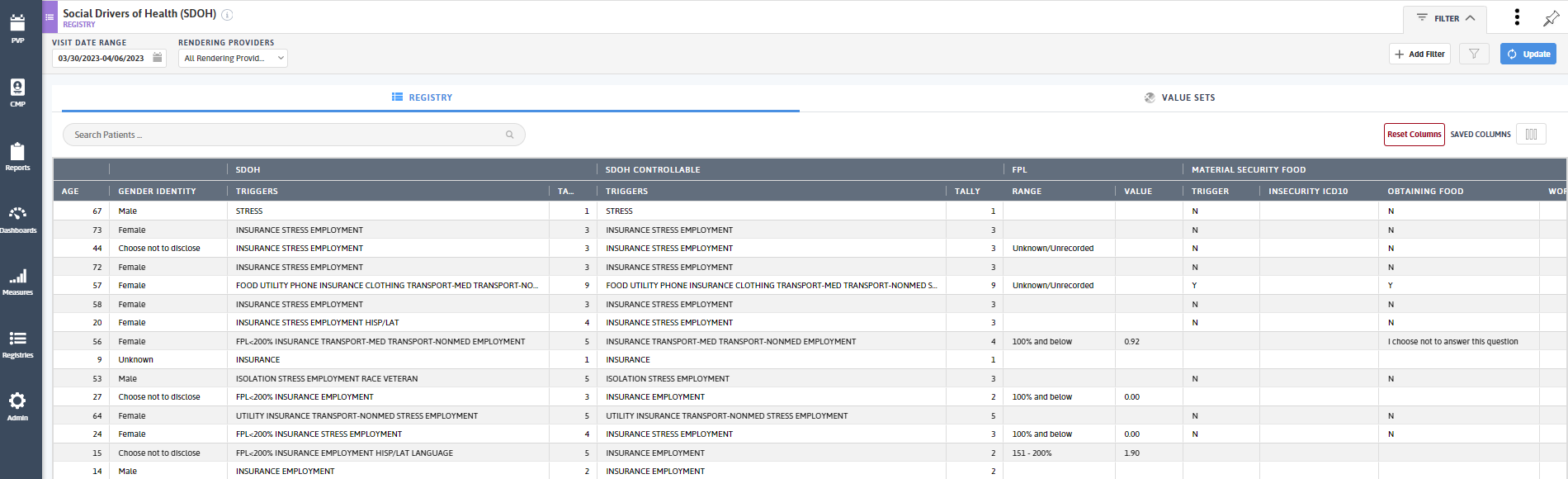
Social Drivers of Health Registry
The DRVS Social Drivers of Health registry allows practices to create patient lists based on specific positive SDOH needs, then filter by triggers and other patient-specific criteria. Registries showcase patient-level data combined into one dynamic list from which to take action—making it easier for care teams to group patients for care management, case management, outreach, and follow-up.
Measure Analyzer
The DRVS Measure Analyzer makes it easy to track performance improvement and see disparities that may exist when applying filters for SDOH triggers—such as food insecurity, transportation, language, or housing. These graphs provide a powerful visual to share with the care team and other stakeholders to reinforce the impact of SDOH triggers on health outcomes.
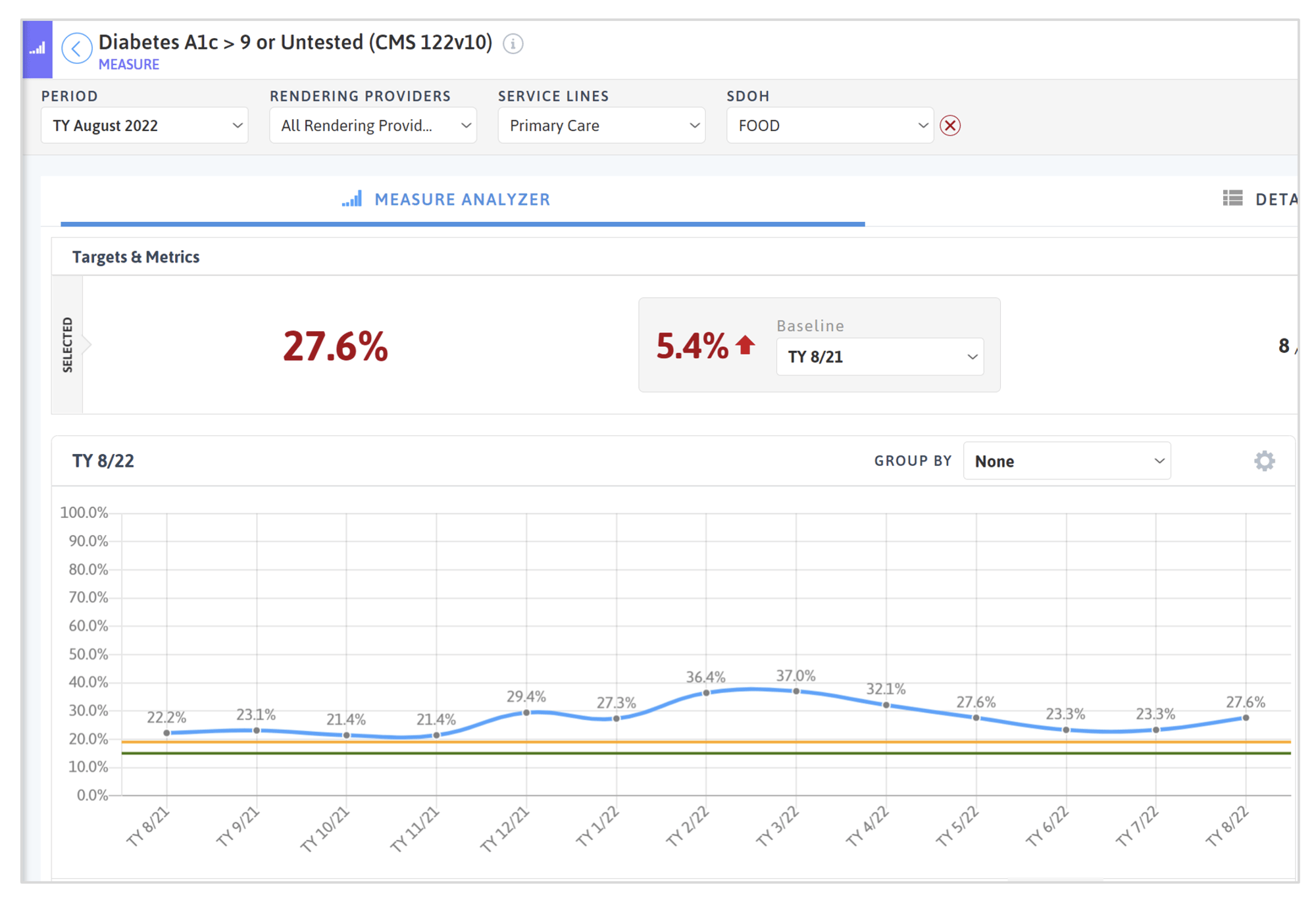
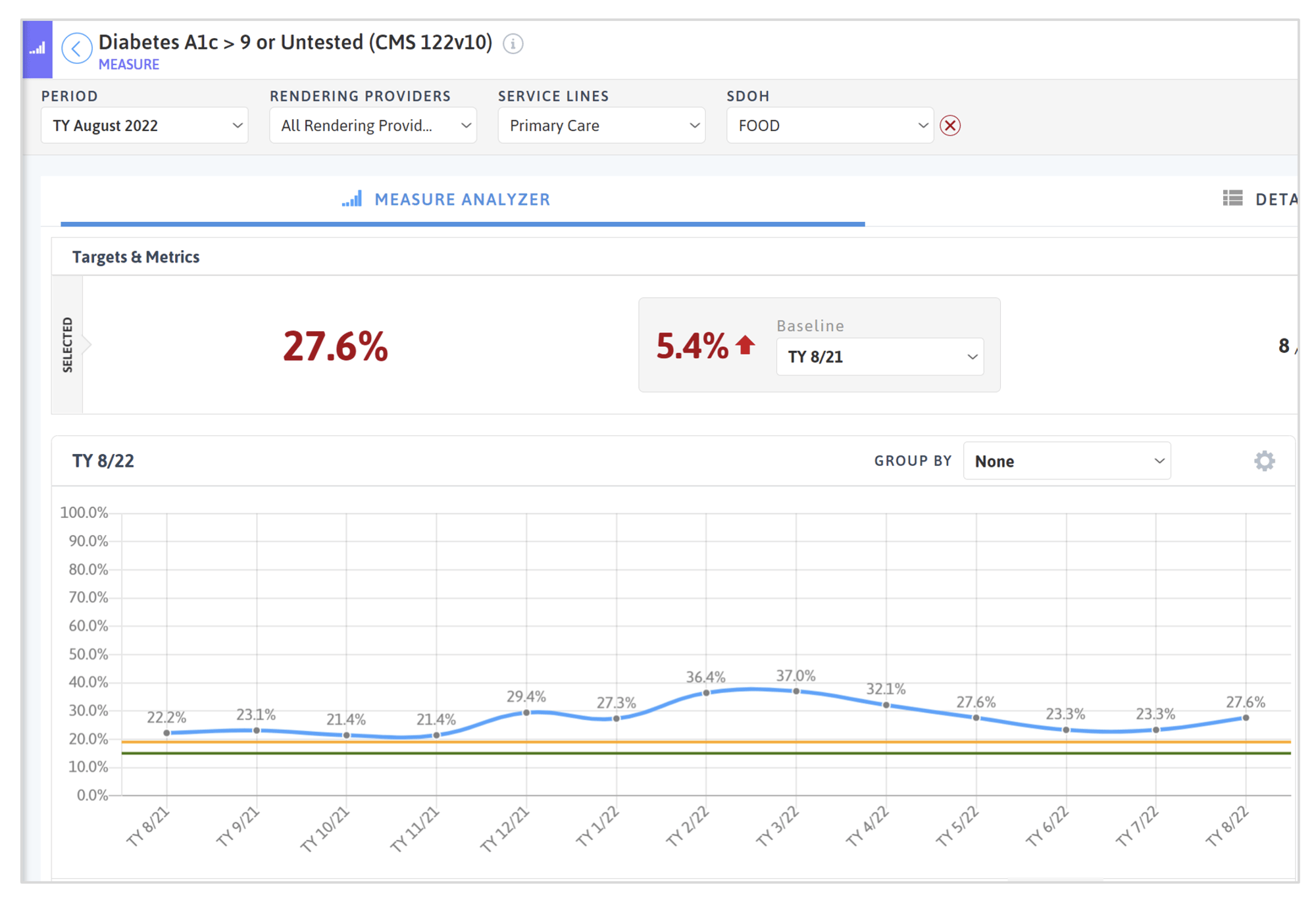
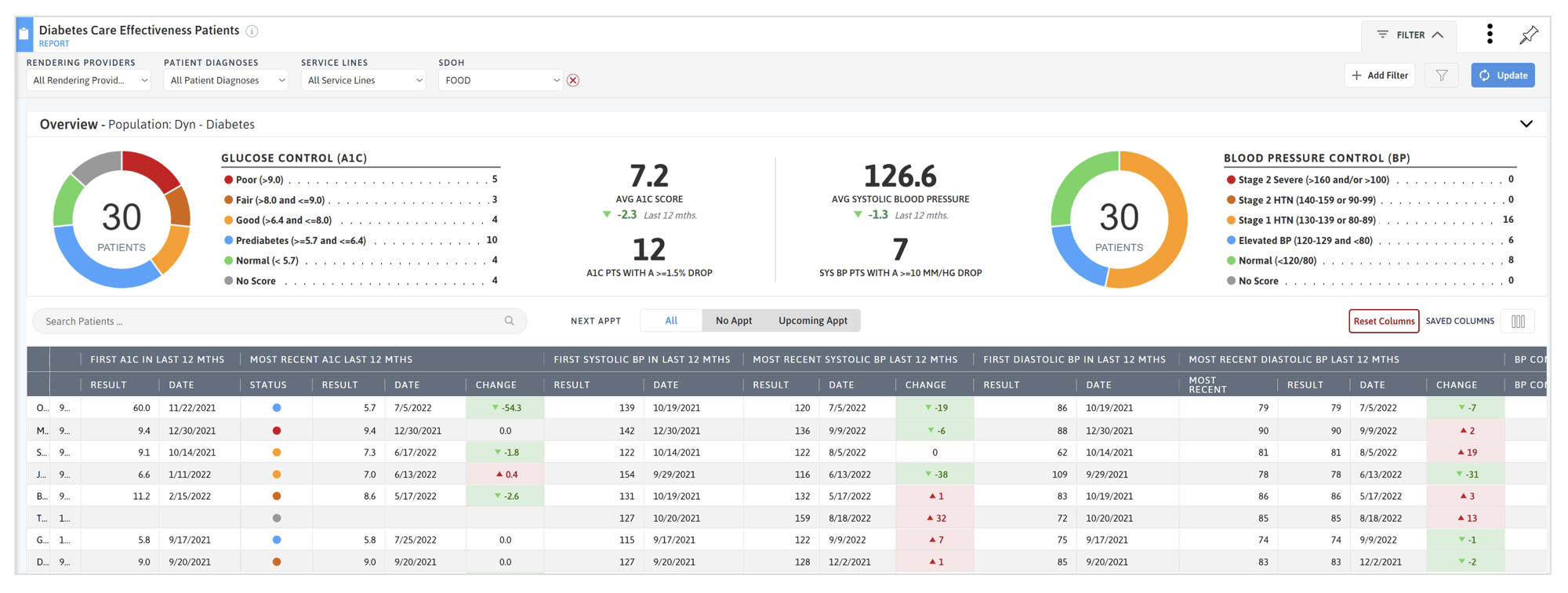
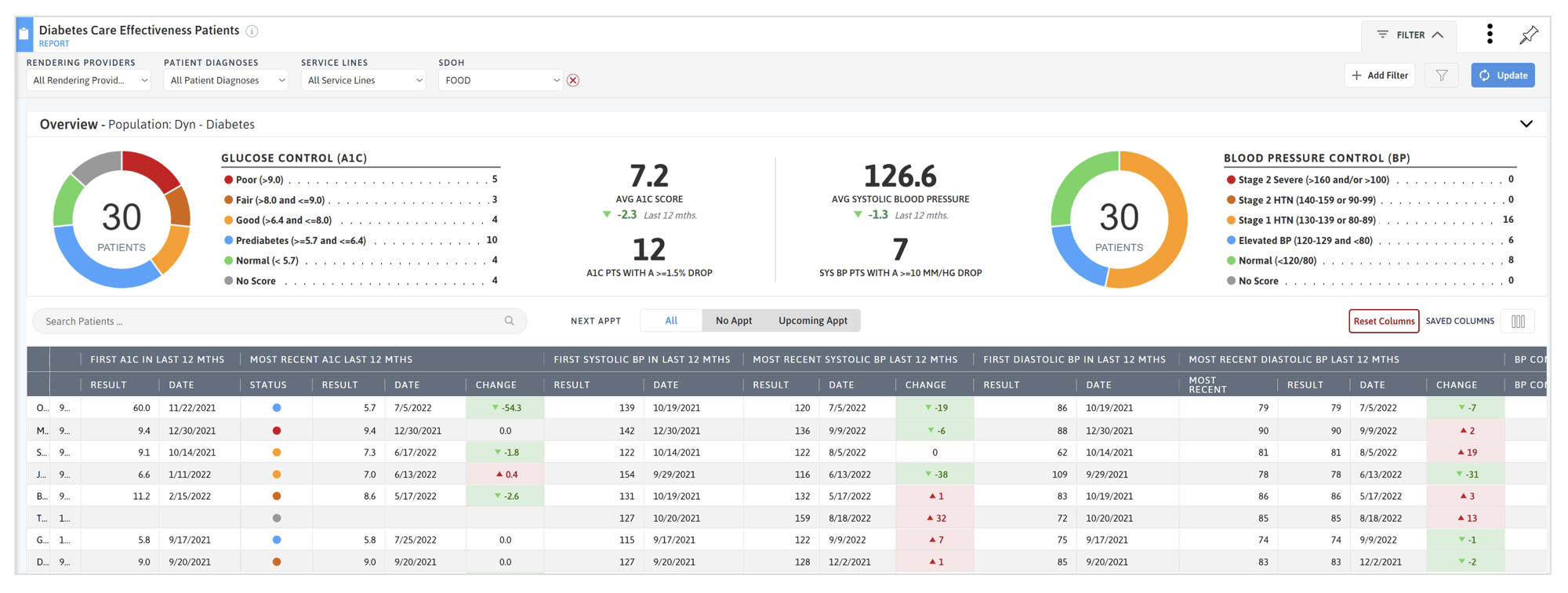
Care Effectiveness Reports
The DRVS Care Effectiveness Report empowers care teams to look beyond the strict definition of a clinical quality measure—showing improvement in patients who may not be included in the numerator or denominator for a particular measure, but who are still making improvements. Care Effectiveness Reports uncover the nuances that exist between falling in or out of a measure—allowing care teams to view a more complete patient health story.
View the SDOH Resource & Strategy Guide
Azara's SDOH Resource & Strategy Guide illustrates how practices can effectively leverage SDOH data to advance healthy equity priorities in three easy to follow steps. It also includes examples of how organizations have used these insights, together with Azara DRVS tools, to support their population health and health equity initiatives.
Download the Resource & Strategy Guide for the key actions needed to successfully utilize SDOH data to drive health equity advancement at your organization along with a helpful checklist to track progress and measure success.
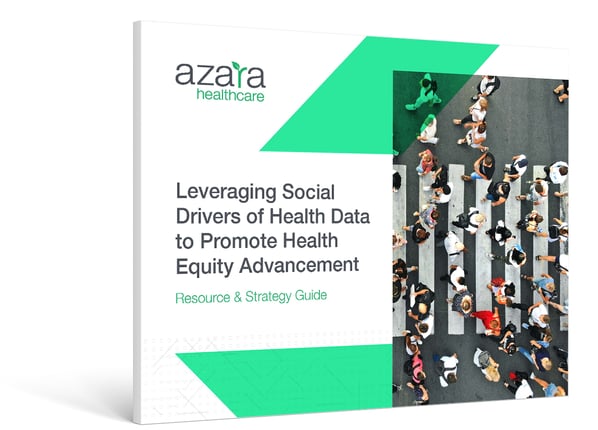
Community-Based Organization Network Integrations
 Azara Healthcare’s strategic partnerships with community-based organization networks effectively connect patients with social care services through a seamless workflow.
Azara Healthcare’s strategic partnerships with community-based organization networks effectively connect patients with social care services through a seamless workflow.
Through these integration partnerships, Azara Healthcare’s customers are able to access the findhelp and Unite Us social care networks and referral tools to better serve the patients in their care. These integrations allow care team members to launch a community-based organization network platform directly from Azara DRVS and Azara Care Connect in a single click. Users can easily navigate on behalf of the patient to find social care resources, complete a social needs assessment, and track referral statuses and updates.
Additional Resources
Start Empowering Your Organization with Actionable Insights
Complete the form below to request a product demo.
